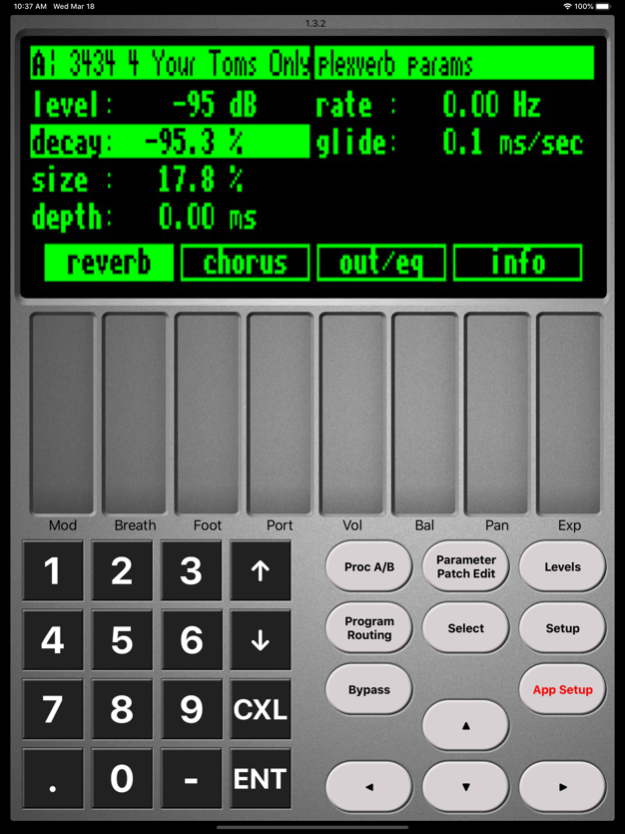Eclipse Remote Control 1.4.2
Paid Version
Publisher Description
The Eclipse Remote Control app allows you to remotely control an Eventide Eclipse using either an iPhone or iPad running iOS 8 or above.
Using an iPad you can also control the DSP4000, DSP4500, DSP7000, DSP7500, Orville, H8000 and H7600.
Key-presses can be sent from the app to the Eventide device and the Eventide Device display is mirrored onto the apps display.
16 midi CC sliders can be set up for controlling the Eventide device.
On the DSP Series, Orville series and H series there are also 8 onscreen sliders that can be used to control the 8 displayed parameters.
On the Eclipse using an iPad there is a selection screen for loading presets.
The app supports network midi over WIFI or Bluetooth and uses Bonjour to find any network midi connections on the local network.
The app also supports any Core Audio compliant midi interface connected to the device.
The app supports landscape and portrait on the iPad. Portrait is not supported on the iPhone.
Limitations:
The Encoder on the Eventide devices is not supported due to limitations in the Eventide Sysex.
The Screen display takes a time to be transferred to the app over midi, for an eclipse this takes around ½ a second, the other devices can take between 1 and 2 ½ seconds depending on the model.
Updates using the onscreen controls or sliders are instant so you can hear the changes in real time, after you stop changing the control then the screen will be retrieved.
There are some limitations in how the Eventide devices display is displayed in the app. For example if you are in the modulation setup and you have a source of an LFO, on the actual Device display you will see a bar-graph animating with the varying value, you will not see this on the app display. The reason for this is that the the screen data is transmitted over midi Sysex and this is too slow to show these sorts of animations.
Oct 28, 2022
Version 1.4.2
Fixes issue with presets not being displayed if Dark Mode is enabled.
About Eclipse Remote Control
Eclipse Remote Control is a paid app for iOS published in the Audio File Players list of apps, part of Audio & Multimedia.
The company that develops Eclipse Remote Control is Ctrl Alt Delete Ltd.. The latest version released by its developer is 1.4.2.
To install Eclipse Remote Control on your iOS device, just click the green Continue To App button above to start the installation process. The app is listed on our website since 2022-10-28 and was downloaded 9 times. We have already checked if the download link is safe, however for your own protection we recommend that you scan the downloaded app with your antivirus. Your antivirus may detect the Eclipse Remote Control as malware if the download link is broken.
How to install Eclipse Remote Control on your iOS device:
- Click on the Continue To App button on our website. This will redirect you to the App Store.
- Once the Eclipse Remote Control is shown in the iTunes listing of your iOS device, you can start its download and installation. Tap on the GET button to the right of the app to start downloading it.
- If you are not logged-in the iOS appstore app, you'll be prompted for your your Apple ID and/or password.
- After Eclipse Remote Control is downloaded, you'll see an INSTALL button to the right. Tap on it to start the actual installation of the iOS app.
- Once installation is finished you can tap on the OPEN button to start it. Its icon will also be added to your device home screen.